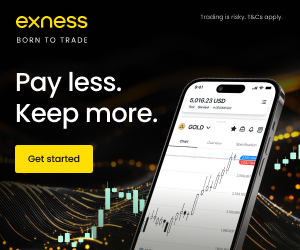Oppo device
Find "Forex alarm app" then turn on “Allow background activity” and “Allow auto startup” as instruction form Oppo global support site: https://support.oppo.com/en/answer/?aid=2020322
App Battery management with ColorOS 7.2
Now, easily check and manage the battery usage by the apps on your OPPO phone. You can check the foreground and background battery usage of each app and restrict its activity. The "Phone Battery Usage" shows the record of battery consumed by apps for up to two days. This helps you to find out which apps is consuming more battery. "App Battery Management" lets you control the activity of an app in the background. Please follow the article below to learn how to manage the app battery usage.
Situation: You want to learn more about App Battery Management.
Applicable to: ColorOS 7 and above. Check your ColorOS version in [Settings] > [About Phone].
Foreground activity refers to when the app is being used by you or you are interacting with the application. Whereas, an app's background activity is when the app is not being used by you and running in the background.
How to Check the Battery Usage of Apps?
Head over to [Settings] > [Battery] > [Phone Battery Usage] > [Select the App] > This will show you the foreground & background active duration, Power Consumed.


How to Control Background or Foreground Activity?
Go to [Settings] > [Battery] > [App Battery Management] > [Select App] > Enable/ Disable [Allow foreground/ Background activity]. You can also disable [Allow auto startup] to stop the application from automatically starting everytime you restart or power on the device.



* Pictures, settings, and paths might differ from those of your phone, but these won't affect the description in this article.
Last updated